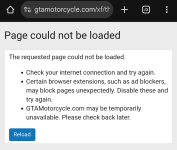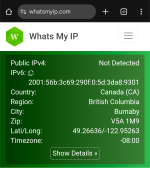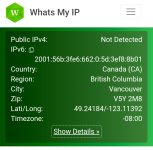The problem with this is that the fact it happens everywhere on any Internet connection including work points to a device problem specifically.
Can you ask him to have somebody else in the family try to access the website on *their* device using the same connection that he’s having trouble with and see if they are able to load it?
Thanks
Can you ask him to have somebody else in the family try to access the website on *their* device using the same connection that he’s having trouble with and see if they are able to load it?
Thanks