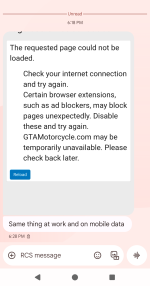You are using an out of date browser. It may not display this or other websites correctly.
You should upgrade or use an alternative browser.
You should upgrade or use an alternative browser.
Cannot access GTAM on Android
- Thread starter Jayell
- Start date
Same router or a new one?It's a new day, and a new internet provider here at home.
Same problem. Once the modem is connected and wifi is established, I can bring up one page of GTAM, then nothing.
It's not me, it's you.
It's new Robbers equipment.Same router or a new one?
Try this. Run CMD from your Windows desktop:
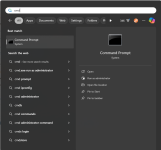
In the command window, type in "nslookup" and then "www.gtamotorcycle.com"
What does it show?
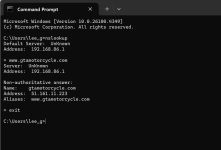
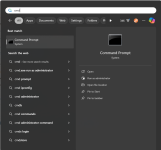
In the command window, type in "nslookup" and then "www.gtamotorcycle.com"
What does it show?
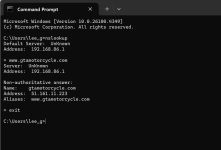
If it works on VPN but not without it, it might be a DNS issue.
Try changing the default DNS on your Windows computer:

Try changing the DNS to Google's nameserver 8.8.8.8 or Cloudflare's 1.1.1.1
Try changing the default DNS on your Windows computer:

How to change Windows DNS server settings | PDQ
Don’t let those DNS issues get you down. Follow along as we examine several different methods to change your DNS server settings in Microsoft Windows.
www.pdq.com
Try changing the DNS to Google's nameserver 8.8.8.8 or Cloudflare's 1.1.1.1
Windows has dns entries too. I don't know the division of labour between windows preferred dns and router dns.He should have new DNS entries (and ip address), since he is using another ISP.
Also sounds like he can access GTAM, but only for a second then the site blocks him, or it does something not allowing him to see pages.
Accessing once and then blocked probably implies dns is working but first page could be a cached version and all links are broken as ypu were never really connected.
@Jayell when you see the one page you can see, what are the dates on the posts?
He should have new DNS entries (and ip address), since he is using another ISP.
Also sounds like he can access GTAM, but only for a second then the site blocks him, or it does something not allowing him to see pages.
This is the biggest clue:
I forgot to mention that I can access the site over home wifi on my desktop or phone when using a VPN.
Means that the change in VPN settings allow him access. Could be an IP ban (but across two ISPs is unlikely). Perhaps a hardcoded DNS on his machine that gets overriden by the VPN?
Getting to one page of GTAM might be a cached copy. A click on any link on that page tries to contact a live copy and then the DNS call gets made and fails.
Windows has dns entries too. I don't know the division of labour between windows preferred dns and router dns.
Applications on the desktop use Windows preferred DNS, but that information most times is populated by the router when the computer connects to the wifi access point. Doesn't mean the Windows desktop can't specify an external DNS though.
Try this. Run CMD from your Windows desktop:
View attachment 74712
In the command window, type in "nslookup" and then "www.gtamotorcycle.com"
What does it show?
View attachment 74716
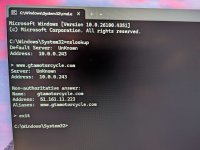
No joy.If it works on VPN but not without it, it might be a DNS issue.
Try changing the default DNS on your Windows computer:

How to change Windows DNS server settings | PDQ
Don’t let those DNS issues get you down. Follow along as we examine several different methods to change your DNS server settings in Microsoft Windows.www.pdq.com
Try changing the DNS to Google's nameserver 8.8.8.8 or Cloudflare's 1.1.1.1

I'm certain it's a new page, not cached. I'll already have GTAM open in the browser, reset the modem, then choose an unread thread. It opens instantly, then no more. It's the same behavior with Tapatalk.@Jayell when you see the one page you can see, what are the dates on the posts?
It's not me, it's you.
Okay, I guess it might be... Did you reach out to @cutekill and @PrivatePilot to see if you're IP banned?
That's the only other thing I can think of.
Just strange that it carried over across two different ISPs? And why are you only getting served one page?
@cutekill @PrivatePilotOkay, I guess it might be... Did you reach out to @cutekill and @PrivatePilot to see if you're IP banned?
That's the only other thing I can think of.
Just strange that it carried over across two different ISPs? And why are you only getting served one page?
Am I IP banned?
Would one of you admins press the ctrl-alt-delete buttons, please?
@cutekill @PrivatePilot @Evoex @Wingboy
@Lightcycle
@cutekill @PrivatePilot @Evoex @Wingboy
@Lightcycle
Us mere mods can't do squat!Would one of you admins press the ctrl-alt-delete buttons, please?
@cutekill @PrivatePilot @Evoex @Wingboy
@Lightcycle
I know cutekill is busy, but I'll send her a msg.
I heard back from cutekill;
She has been following the thread and there will be an update to the website this Sunday that we hope may help some of you out.
As has been mentioned, trouble shooting this on a case by case basis will be difficult...as the site has not been down and the majority? of users are able to connect sans issue.
I know in the background @Rob MacLennan and @PrivatePilot are working to confirm this isn't an IP ban situation.
She has been following the thread and there will be an update to the website this Sunday that we hope may help some of you out.
As has been mentioned, trouble shooting this on a case by case basis will be difficult...as the site has not been down and the majority? of users are able to connect sans issue.
I know in the background @Rob MacLennan and @PrivatePilot are working to confirm this isn't an IP ban situation.
Hey all. I’ve been busy with life and family in town, haven’t been on a ton recently so I’ve not had a chance to pursue this whole lot quite yet.
I’ll liaison with everyone again shortly.
I’ll liaison with everyone again shortly.
@Jayell or anyone having connection issues still, if you’re able to get online some other way on another devices or whatnot, can you please report the IP address of whatever device you were having a connection refusal at GTAM from. I need this to check and see if it’s being refused at the server level by one of the anti-attack services running or an overzealous firewall configuration.
So basically:
1/ Try to access GTAM, if denied:
2/ Please note what the error message is. IE did you get a 404, a 403, or some other message? Helpful for diagnostics on our side.
3/ Open new tab on same device/browser, go to www.whatsmyip.org (or www.whatsmyip.com) and report back here if you can via a different device or connection or whatever asap please so we have a fresh IP to work with and let me chew on it.
For those having issues with their home ISP, the IP address from that would be particularly helpful to start as they typically don’t change until a modem reboot, so it would be a good point to start tacking things - I’ll whitelist it asap at the server and then I’ll see if it resolves things for the member having issues.
Can someone contact Scuba Steve by text or whatnot and relay this info for him as well as ask for any other details?
Thanks.
So basically:
1/ Try to access GTAM, if denied:
2/ Please note what the error message is. IE did you get a 404, a 403, or some other message? Helpful for diagnostics on our side.
3/ Open new tab on same device/browser, go to www.whatsmyip.org (or www.whatsmyip.com) and report back here if you can via a different device or connection or whatever asap please so we have a fresh IP to work with and let me chew on it.
For those having issues with their home ISP, the IP address from that would be particularly helpful to start as they typically don’t change until a modem reboot, so it would be a good point to start tacking things - I’ll whitelist it asap at the server and then I’ll see if it resolves things for the member having issues.
Can someone contact Scuba Steve by text or whatnot and relay this info for him as well as ask for any other details?
Thanks.