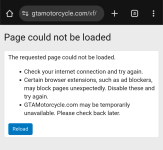So, just to clarify, this is just one single device you’re having the issue on, not multiple devices?
If it’s just a single device (your cellphone) and it’s not happening across multiple devices but is happening across multiple connection methods (wifi or cellular), unfortunately it almost 100% means that it is the device itself, not anything on the GTAM side.
The fact it works with opera is possibly because opera uses several different connection options that route you through their own servers – if you have the traffic saver/ad blocker or their built-in VPN turned on all, of your browsing data goes through one of their services directly, so this may be creating a tunnel through whatever is blocking things on your phone itself.
Have you installed any dodgy apps that purport to do “privacy blocking” or “ad blocker” or anything like that recently, or is there a chance that another app you loaded has quietly installed a VPN profile of some sort by chance? I have seen this happen on android phones where dodgy apps covertly install a VPN profile to redirect traffic for snooping purposes.
Go into your settings, search for the VPN profile settings and see if there is anything listed in there and report back please.