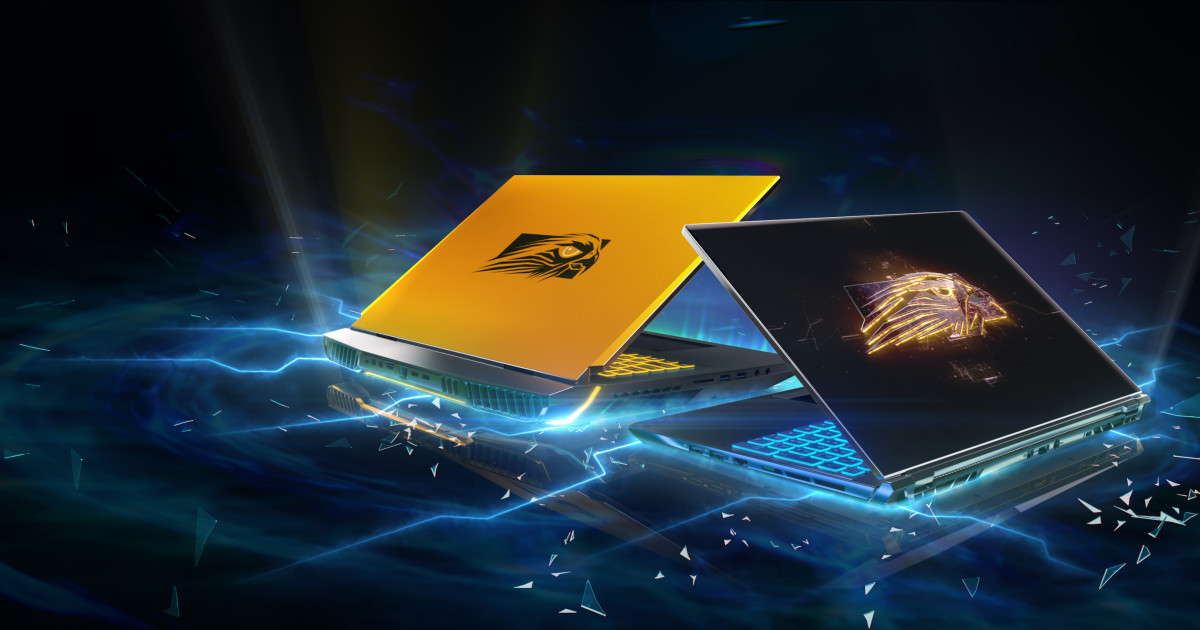I currently have a MS Surface Book 2 from almost a decade ago which is getting a bit long in the tooth.
Primarily looking for something with more horsepower for video editing. I'm finding the 360 videos are growing in resolution and file size so it's super slow to edit and render.
Also, I do a little bit of VR gaming with my old Quest 2, want to upgrade to the Quest 3 and use the laptop as a VR engine, so need a high-end graphics card.
I watch movies on my laptop and I'm finding most of the newer videos these days are using AV1 codecs, which my laptop needs to decode in SW, so would be nice for to have native AV1 decoding in the GPU
I want to travel with this laptop, so something light and portable would be nice.
I like large screens because I'm old and can't see. My Surface Book is 15" which I lurve, but would probably opt for a 14" for travel purposes. Not that fond of 13" screens
Looking for a Windows machine, obviously, so MacBooks are out.
Don't care about touchscreen, rarely use the 2-in-1 feature of the Surface Book
Don't care about battery life
Don't care about OLED, refresh rate, etc.
Not that sensitive about price, but would like to keep it max $3.5K-ish
On a minor note: I have a lot of Surface accessories like the Dock which expands the ports for multiple screens, ethernet and additional USB A and C ports, so I was looking at the Studio Laptop but that thing looks huge and heavy - definitely not good for motorcycle travel. Wondering what else is out there that is comparable? Willing to shelve the Surface stuff for more standardized accessories like USB C or Thunderbolt.
What do you guys recommend?
Primarily looking for something with more horsepower for video editing. I'm finding the 360 videos are growing in resolution and file size so it's super slow to edit and render.
Also, I do a little bit of VR gaming with my old Quest 2, want to upgrade to the Quest 3 and use the laptop as a VR engine, so need a high-end graphics card.
I watch movies on my laptop and I'm finding most of the newer videos these days are using AV1 codecs, which my laptop needs to decode in SW, so would be nice for to have native AV1 decoding in the GPU
I want to travel with this laptop, so something light and portable would be nice.
I like large screens because I'm old and can't see. My Surface Book is 15" which I lurve, but would probably opt for a 14" for travel purposes. Not that fond of 13" screens
Looking for a Windows machine, obviously, so MacBooks are out.
Don't care about touchscreen, rarely use the 2-in-1 feature of the Surface Book
Don't care about battery life
Don't care about OLED, refresh rate, etc.
Not that sensitive about price, but would like to keep it max $3.5K-ish
On a minor note: I have a lot of Surface accessories like the Dock which expands the ports for multiple screens, ethernet and additional USB A and C ports, so I was looking at the Studio Laptop but that thing looks huge and heavy - definitely not good for motorcycle travel. Wondering what else is out there that is comparable? Willing to shelve the Surface stuff for more standardized accessories like USB C or Thunderbolt.
What do you guys recommend?