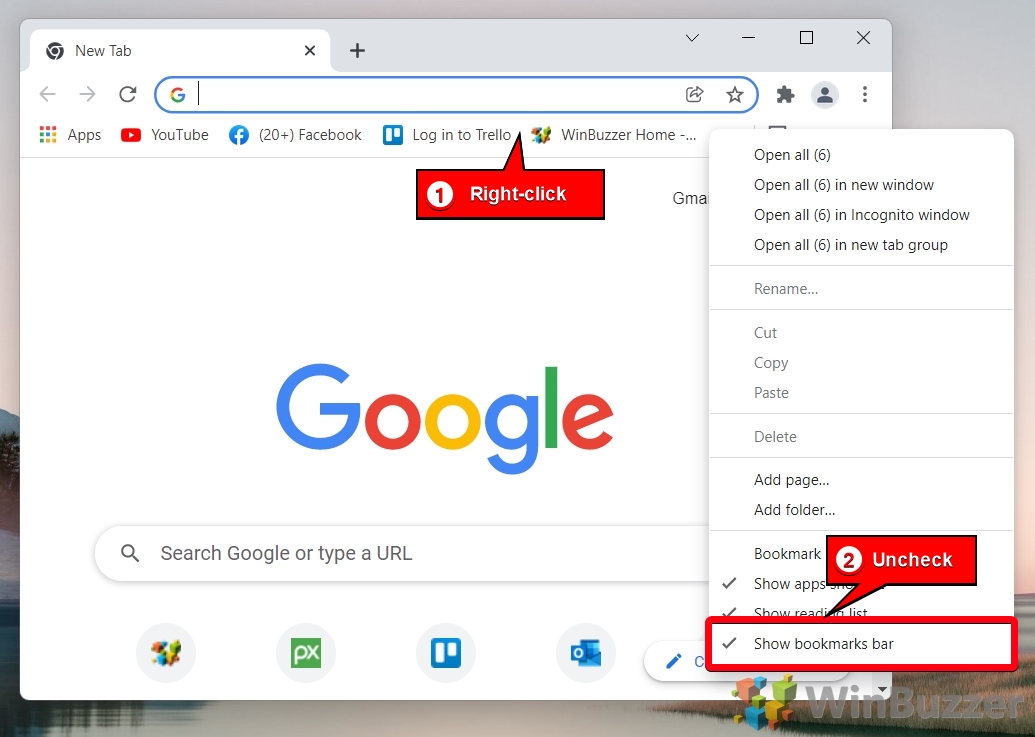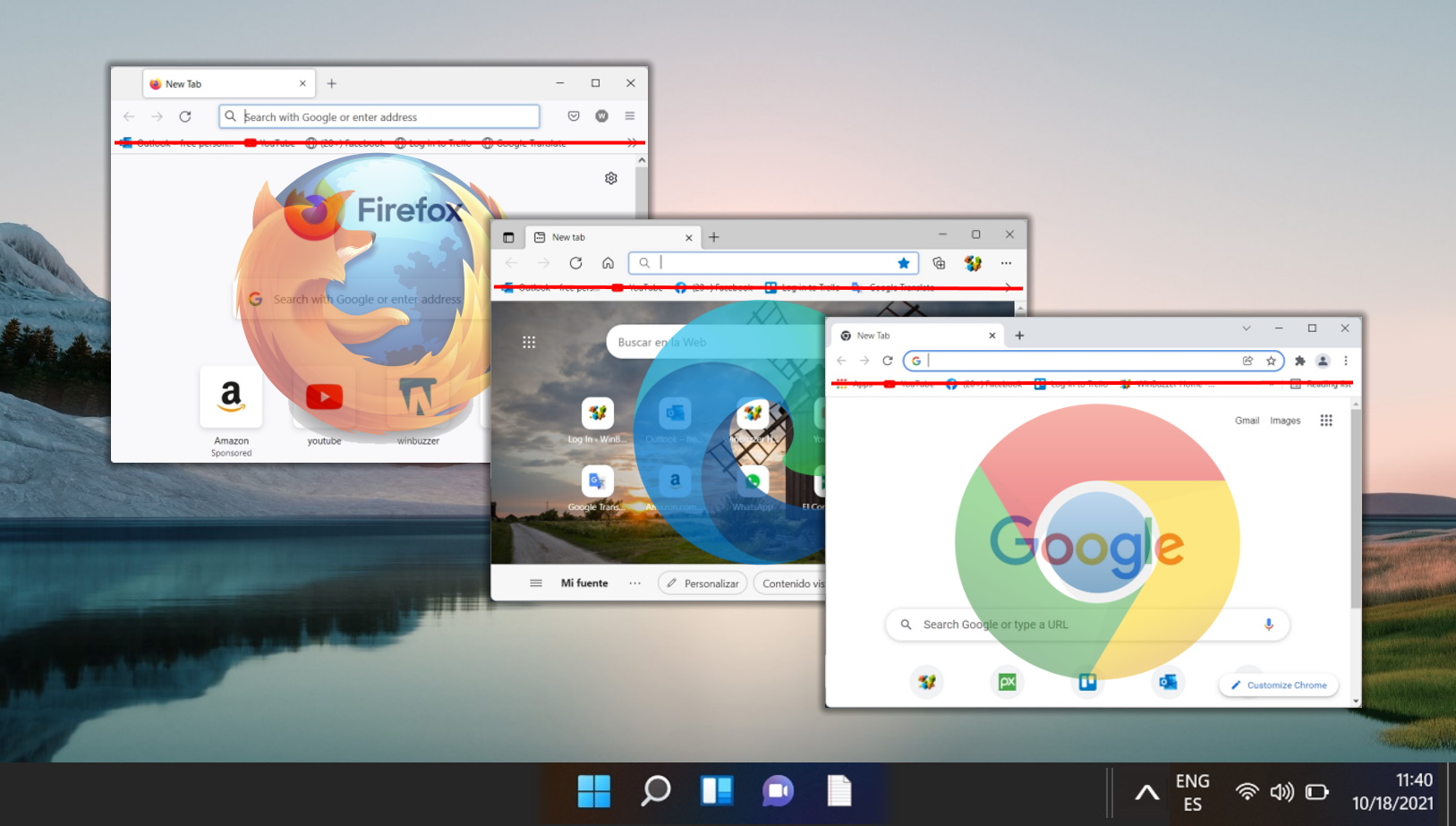Relax
Well-known member
Is it possible to either replace the "What's New" with "New Posts", or add it? I know it's only one extra click, but personally I don;t see the point of "What's New" if it displays topics that have no new posts since I last visited?
This would also make it easier to ignore forums such as Politics Paddock.
This would also make it easier to ignore forums such as Politics Paddock.