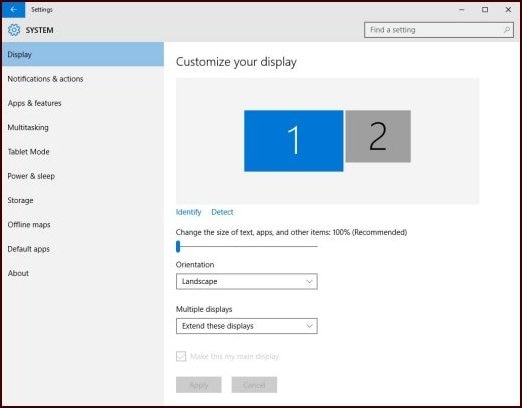Boots
Well-known member
So whenever I have my tv connectedconnected to my Graphics card (GTX 970) for streaming videos onto my TV and my PC connected to the monitor (DVI from the same graphics card to the monitor). The quality of my monitor gets lowered even if I'm only running one display at a time. PC screen is running its native resolution by the way, nothing changes it's just text and stuff looks a lot more jagged.
Any way to fix this so I can stream videos and be on my pc at the same time?
Any way to fix this so I can stream videos and be on my pc at the same time?